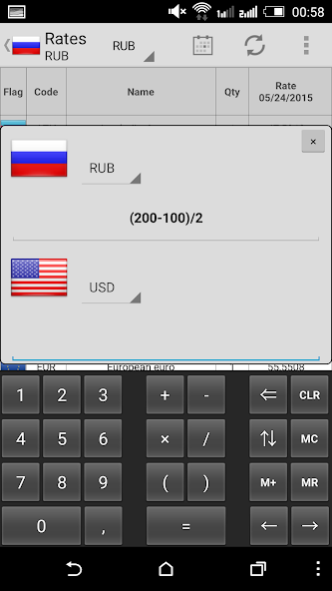KZT Rates Lite
Continue to app
Free Version
Publisher Description
Official rates of Kazakhstan Tenge (KZT), Russian Rouble (RUB), Belarussian Rouble (BYR) , Uzbekistan Som (UZS), Azerbaijani Manat (AZN), Turkmenistan Manat (TMT), Ukraine Hryvna (UAH) and Kyrgyz Som (KGS) to other currencies for different dates. Any long press on cell will copy the cell contents into clipboard for further manipulations/calculations. Has dual-side embedded cross currency converter with simple calculator and widget.
Pressing on non-numeric field of table will open calculator. Pressing on numeric value will copy the value into clipboard. Long press will open last 30 days graph.
Widget updates are automatic by default, autoupdate time can be adjusted by checking Daily update button. In this case time selector will appear after you press back button. It is possible to select currencies to update as well.
Three currency rates to default currency are displayed on the widget. Pressing the widget will open default currency rates table. Pressing on the flag will open related currency calculator directly. Pressing on widget upper right corner round refresh button opens settings for the widget. Each widget can hold individual data for three currencies.
Current table with rates you can import in Excel and share by pressing related item in Options menu.
Since the application and its widgets are automatic and significantly depend on data from official banks taken by means of internet there might be errors if connection or bank source failure.
About KZT Rates Lite
KZT Rates Lite is a free app for Android published in the Accounting & Finance list of apps, part of Business.
The company that develops KZT Rates Lite is Taha. The latest version released by its developer is 1.0.
To install KZT Rates Lite on your Android device, just click the green Continue To App button above to start the installation process. The app is listed on our website since 2016-07-23 and was downloaded 2 times. We have already checked if the download link is safe, however for your own protection we recommend that you scan the downloaded app with your antivirus. Your antivirus may detect the KZT Rates Lite as malware as malware if the download link to taha.KZT.Rates is broken.
How to install KZT Rates Lite on your Android device:
- Click on the Continue To App button on our website. This will redirect you to Google Play.
- Once the KZT Rates Lite is shown in the Google Play listing of your Android device, you can start its download and installation. Tap on the Install button located below the search bar and to the right of the app icon.
- A pop-up window with the permissions required by KZT Rates Lite will be shown. Click on Accept to continue the process.
- KZT Rates Lite will be downloaded onto your device, displaying a progress. Once the download completes, the installation will start and you'll get a notification after the installation is finished.